“Women belong in all places where decisions are being made. It shouldn't be that women are the exception.” — Ruth Bader Ginsburg
In honor of International Women’s Day on March 8, SUNY Empire State College faculty, staff, students, and alumni share how they have worked, are working, or intend to break the bias in the interest of cultivating a gender-equal society.

On International Women's Day, we celebrate the social, economic, cultural, and political achievements of women here in the United States and around the world. Yes, it’s a day for women to celebrate women, but the day does not belong to women alone. International Women’s Day is a day for all of us — regardless of gender or gender identity — to reflect on the accomplishments of courageous, determined, everyday women who have made this world a better place. The day is also a call to action, an important reminder that to make progress toward equality for women, we must practice and support it, and the women in our lives, every day — in our actions, our speech, and our thoughts. Make International Women's Day your day, and do what you can to make a positive difference for women.
Read Our Stories
Virtual Events
On March 8, International Women's Day, we celebrate the social, economic, cultural, and political achievements of women around the world. International Women’s Day is a day for all of us — regardless of gender or gender identity — to reflect on the accomplishments of women who have made this world a better place.
Make International Women’s Day your day and do what you can to make a positive difference for women everywhere. A good place to start is by attending the exciting and important events we have planned.
For more information, email events@esc.edu.
Resources
Virtual Flower
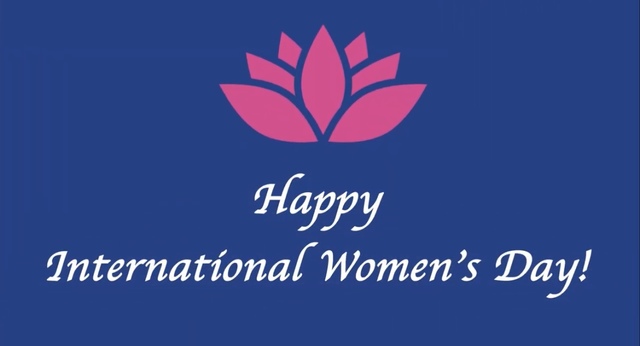
Send a virtual flower to show appreciation to the women who have made an impact in your life by sharing this link: https://youtu.be/dG3JAa6P5yc
Microsoft Teams Background
Show your participation in International Women's Day with a special Microsoft Teams background for your virtual meetings.
To change your background before a meeting:
- Download the background to your computer.
Click this image link to open the International Women's Day background image in the browser.
Once the image opens, right-click on that larger image and save it to your computer. - In Teams, after selecting “Join,” you will be prompted to choose your audio and video settings.
- Turn on video switch.
- Turn on background switch, at which point background settings will appear.
- Select “Add new” and upload from your computer.
- Your new background will show up in all of your meetings and calls until you change it.

Note: If you don't see these options in the menu, the backgrounds feature might not be available on your device.
Additional instructions and SUNY Empire State College backgrounds for Microsoft Teams available in the SUNY Empire Graphics Style Guide, Teams Backgrounds.











