Required and Standard Page Elements
SUNY Empire web templates include most of the following, either by default or optionally:
- Title Bar: the contents of the title bar must use this pattern:
(title of the page, or very similar) | (title of the site, or main section) | SUNY Empire State College
For example, in the screenshot below, the title bar contains:
Faculty, Staff and Administration | About ESC | SUNY Empire State College - Header: the college logo must be a link to the college homepage and the alternative text for the image must be "SUNY Empire State College."
- Navigation: this bar contains an expandable menu (the + symbol) showing the subpages of the site you are currently in. To the right of that is the breadcrumb trail which indicates your current location in the site. Sub pages can be hidden from navigation if you so choose.
- Page Title: this must be a first-level heading <h1>.
- Page Body: this is the content of the page.
- CTA Footer: The "Call to Action" footer is no longer required, since call to action buttons have moved into the standard footer. However, if a site requires unique call to action buttons, they may be located here.
- Footer: standard SUNY Empire footer should be visible on all pages.
Exceptions to the college web templates must be authorized by the Office of Communications and Marketing.
The screen capture below highlights the location of typical page elements:
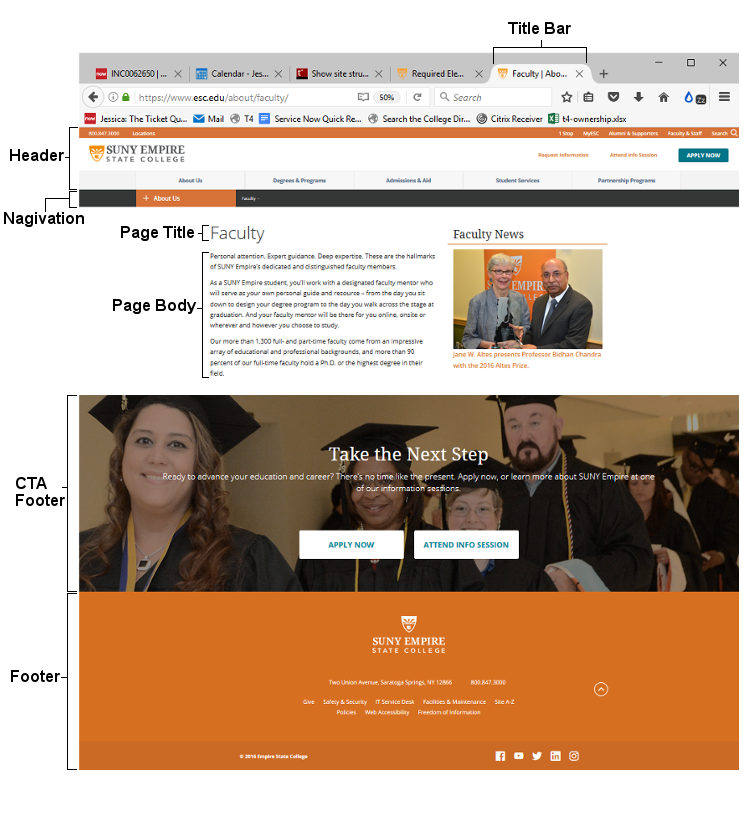
IT Service Desk
888-Help-009 (888-435-7009)
518-581-5656
IT Service Desk Quick Start Guide (PDF 766kB)
Note: You will need Adobe Reader to read PDF documents. If it is not installed on your computer, download it for free from Adobe.
